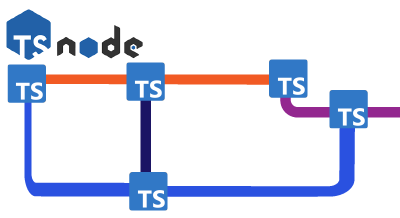
When developing a large project, it can be useful to put some of the code into a shared library and use local file paths to load it. That can be harder than it sounds with Typescript so here I will share how I did it with much trial and error.
Project set up
My project is fairly simple, but this approach will work if you have a more complex project with lots of libraries and applications.
1
2
3
4
5
6
7
ProjectRoot
--> mylibrary
--> package.json
--> src/
--> myproject
--> package.json
--> src
The mylibaray project has the name @andrew/mylibrary and it contains a function called reallyGood. I need to import and call that function from myproject.
Here is the code for myproject.
1
2
3
4
5
6
7
8
9
10
// src/index.ts
import {reallyGood} from '@andrew/mylibrary';
function run() {
const outcome = reallyGood();
console.log(outcome);
}
run();
I am using ts-node to run it locally. The problem is that when I run it I get this error:
1
Error: Cannot find module '@anndrew/mylibrary'
The problem is that ts-node has no idea where to find a module called @andrew/mylibrary.
Adding paths to tsconfig.json
In myproject I can open the tsconfig.json and manually provide the path.
1
2
3
4
5
6
7
{
"compilerOptions": {
"paths": {
"@andrew/mylibrary": ["../mylibrary"]
}
}
}
This will tell the build process where to find the import. It’s not ideal if you want to push versions of your library to a repository, but for local development, it works fine. That allows me to build the code with tsc but it will still fail when run with ts-node. The problem is that ts-node does not respect the paths object by default.
Making ts-node use paths
To make ts-node use the paths object from the compiler, you need to add some additional configuration. First install the tsconfig-paths library in your project.
1
npm i -D tsconfig-paths
Then register it for ts-node in the tsconfig.json file.
1
2
3
4
5
6
7
8
{
"ts-node": {
"require": ["tsconfig-paths/register"]
},
"compilerOptions": {
// paths etc.
}
}
Now ts-node will use the paths and everything should work.
Summary
Building local libraries with ts-node is a great way to get code working quickly but some of the error messages are not very clear. This took me a while to look up and get working, so hopefully, it will help you too.
