I have a large media library of DVD’s and Blu-Ray films that I have been adding to my Plex server. We have several TV’s around the house and it’s just easier than having to hunt around the house for the film I want to watch.
I use an external Blu-Ray player that’s plugged into my homelab server. I could do all this on my normal laptop, but an average Blu-Ray film can take up 40GB on the disk and I just don’t have the space for that.
The player
I use a Verbatim External Slimline Drive, you could use something else but this works really well for me.
I had considered an internal drive like the LG MDisc that my colleage uses and adding it to my server. That would work really well but I wanted the option to take the drive with me if I ever needed to.
My drive is plugged in a USB port, so it’s fairly easy to use.
Using MakeMKV
MakeMKV is a fantastic tool to extract the contents of a disk to your hard drive. It has an easy-to-use UI so anyone can do it. The only problem is that my server only has a command line interface.
To get around this problem I am using the MakeMKV docker image. I need to pass the docker image a number of options so I wrote a script to handle it.
1
2
3
4
5
6
7
8
9
#!/usr/bin/env bash
set -e
MOVIES_TMP=/mnt/media1/share/moviestmp
MAKEMKV_VERSION=v1.22.2
DEVSR=$(lsscsi -g | grep BD | awk '{print $7}')
DEVSG=$(lsscsi -g | grep BD | awk '{print $8}')
docker run -p 5800:5800 -v $MOVIES_TMP:/output:rw -v /docker/appdata/makemkv:/config:rw -v $HOME:/storage:ro --device $DEVSG --device $DEVSR jlesage/makemkv:$MAKEMKV_VERSION
Using the lesscsi -g command, I can see the mount points for Blu-Ray player. There are two of them and you need both to make it work. I also mount several directories so that the files are written to disk.
Copying a disk
Now I run my script and I can access MakeMKV in a browser. In my case, it is http://< my server IP address>:5800. I put in a disk and it will list everything I can export. There are sometimes a lot of files so I look for the largest one and copy that. Most of the rest are extras that I don’t really need.
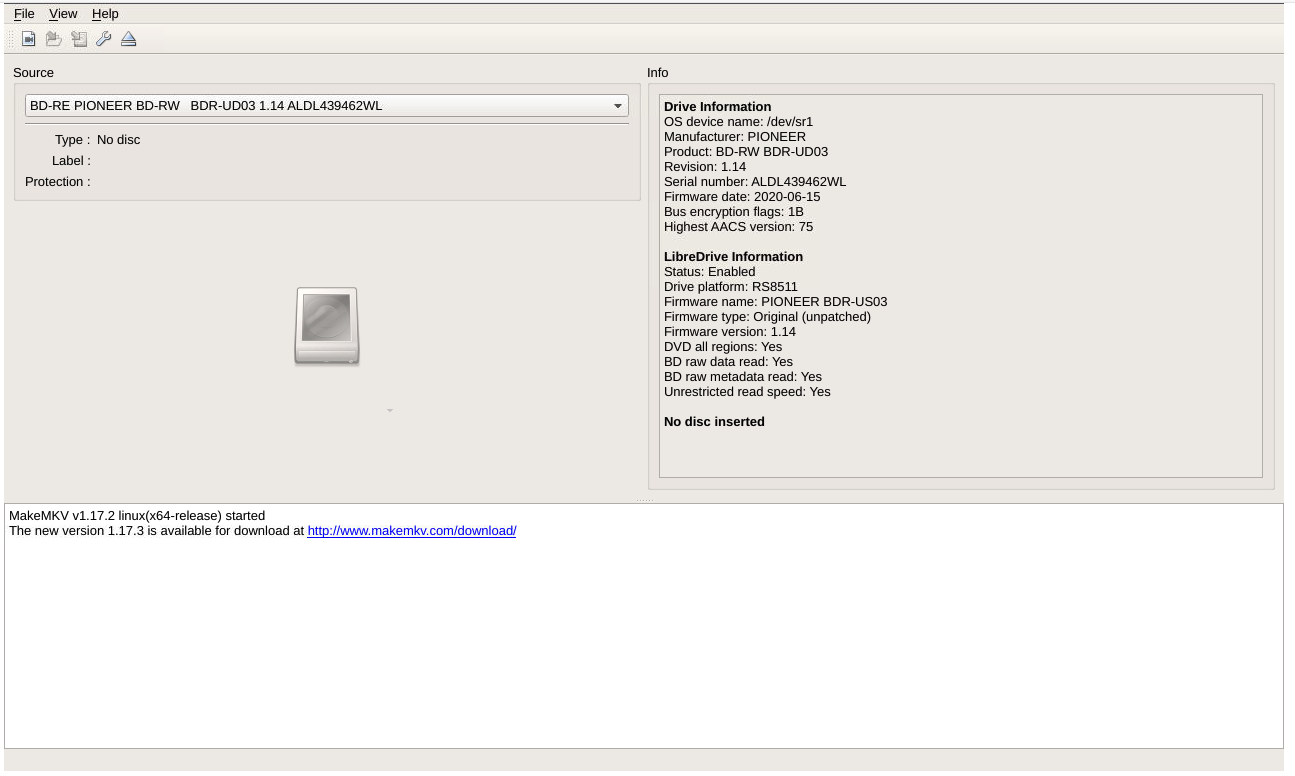
The copying process takes a while but I can leave it while it runs and because it’s not using my main computer.
Once it finishes you will have a new .mkv file of your film. You could add this plex but .mkv is a bit of an odd format. It’s very big, and you will normally need to transcode it. Plex and other media servers can often perform live transcoding, but they will place a lot of strain on the server. If you only have a small server or a NAS that’s not ideal.
In the next article, I will share my transcoding process using HandBrake.
