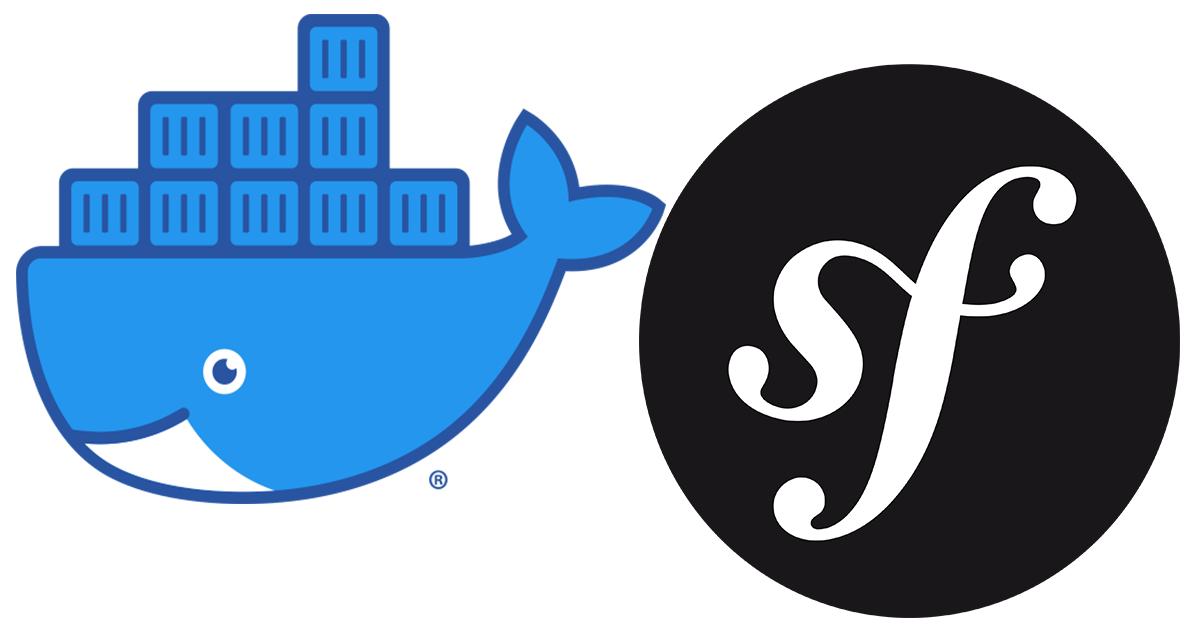
Docker provides an extremely flexible way to package and deploy a Symfony 2 application. This guide will help you get an application running in a container so it can be deployed to any environment that supports Docker.
Installing Docker
Getting Docker installed depends your environment, Linux users can run Docker natively but Mac or Windows users will need to install docker-machine. All of the installation instructions for your environment can be found on the Docker Website.
Configuring your application
To get started with Docker you first need to add a Dockerfile to the root of your application.
1
2
3
4
5
6
7
8
9
10
11
12
13
FROM php:5.6-apache
RUN apt-get update \
&& apt-get install -y libicu-dev \
&& docker-php-ext-install intl mbstring \
&& a2enmod rewrite
COPY app/php.ini /usr/local/etc/php/
COPY app/apache2.conf /etc/apache2/apache2.conf
COPY ./ /var/www/html/
RUN chown -r www-data:www-data /var/www/html/app/cache /var/www/html/app/logs
RUN chown -R 777 /var/www/html/app/cache /var/www/html/app/logs
This basic Dockerfile sets up everything is needed for a Symfony 2 application. There is a lot of documentation available for this file from Docker.
The docker image is based on the offical PHP 5.6 image and it comes with Apache installed. The first run block will install the PHP intl and mbstring extensions that are used by Symfony. Then the Apache rewrite module is enabled.
Configuring PHP
Once of the biggest advantages that Docker provides is an isolated environment for an application. In the next line of the file we are running COPY app/php.ini /usr/local/etc/php/. This will copy a php.ini from the app directory in your application. A template file can be found in the PHP Repository.
The php.ini can be tailored to the application but make sure you set the date.timezone to your locale.
Configuring Apache
Apache can be configured in the same way as php so you can put an Apache configuration file in your project. In the docker container you will only be running a single application so there is no need for virtual hosts. Here is an example Apache 2 configuration file
1
2
3
4
5
6
7
8
9
10
11
12
13
14
15
16
17
18
19
20
21
22
23
24
25
26
27
28
29
30
31
32
33
User www-data
Group www-data
ErrorLog /proc/self/fd/2
IncludeOptional mods-enabled/*.load
IncludeOptional mods-enabled/*.conf
Listen 80
DocumentRoot /var/www/html/web
<Directory /var/www/html/web>
AllowOverride None
Order Allow,Deny
Allow from All
<IfModule mod_rewrite.c>
Options -MultiViews
RewriteEngine On
RewriteCond %{REQUEST_FILENAME} !-f
RewriteRule ^(.*)$ app.php [QSA,L]
</IfModule>
</Directory>
AccessFileName .htaccess
<FilesMatch "^\.ht">
Require all denied
</FilesMatch>
<FilesMatch \.php$>
SetHandler application/x-httpd-php
</FilesMatch>
DirectoryIndex disabled
DirectoryIndex app.php
This is a basic Apache 2 configuration file that will be added to the container.
Adding your application
The final parts of the Dockerfile copy the application to /var/www/html within the container before running chown and chmod on the logs and cache directories.
Building the container
Once all the files are in place the container can be built by running docker build -t myname/symfony_apps:latest .. This will build the container and you can then run it with docker run -p 8080:80 myname/symfony_apps:latest to see your application on port 8080. Now you have a working container you can look into deploying to the AWS Container service or your own docker hosting environment.
But I want more information
If you add a comment I will try to answer any questions, this is a really big topic so more blog’s will follow.
