Kubernetes has come to dominate the DevOps world, and it can be hard to imagine a project without it. The problem is that even if you have a nice new Kubernetes instance to use, you might still have to deal with legacy CI servers to do the actual deployment.
The problem set up
One of the common arrangements is when the CI server sits somewhere different from the Kubernetes environment. Often the CI server is managed by one team, and the development, test and production environments exist somewhere else. One of the most common patterns we see is a proxy sitting between your CI server and the rest of your infrastructure.
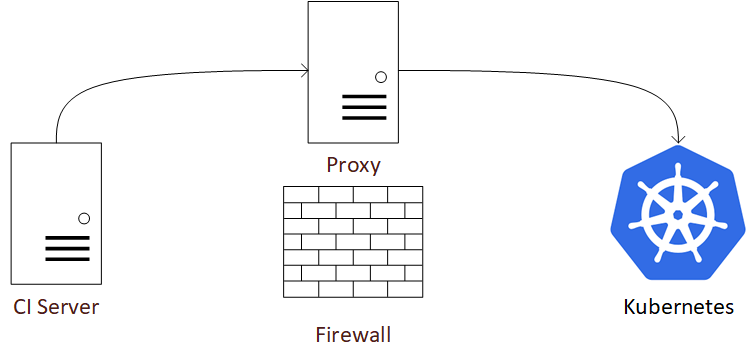
This proxy usually is doing things like rewriting URLs, managing security or just logging requests, but it’s your only route to get the job done.
I certainly don’t recommend this setup, but it remains common with many legacy organisations. The problem is that you now need kubectl and other related tools to understand and respect your proxy.
Managing kubernetes requests
The obvious approach would be to use the standard http_proxy and https_proxy to send requests. The problem is that kubectl is not consistent with these variables, some people have been able to get them to work, but others haven’t. I know I couldn’t get them to work properly and even you can, they are fairly crude.
The problem with the proxy environment variables is that they can be hard to debug and if you have to deal with more than one proxy, you are going to have to constantly change them. You need a way to set a proxy that kubectl will use directly.
Setting the proxy-url
Kubernetes configuration is managed in your local system’s ~/.kube/config file. Yours will look something like this:
1
2
3
4
5
6
7
8
9
10
11
12
13
14
15
16
17
18
apiVersion: v1
clusters:
- cluster:
certificate-authority-data: xxxxxxxxx
server: https://my.dev.server
name: my-dev
contexts:
- context:
cluster: my-dev
user: myusername
name: dev
current-context: dev
kind: Config
preferences: {}
users:
- name: myusername
user:
token: xxxxx-yyyyyy-zzzzz
This style of yaml file will be familiar to most people using Kubernetes. If you have more servers and contexts in place, your file will be a lot larger but you will still have the clusters, contexts and users objects.
To set a proxy you can modify the cluster object as follows:
1
2
3
4
5
6
7
clusters:
- cluster:
certificate-authority-data: xxxxxxxxx
server: https://my.dev.server
proxy-url: http://internal.proxy.local:1234
name: my-dev
In this example, we add the proxy-url key to the cluster so that kubectl will send all its requests via the internal proxy.
Unfortunately, there does not seem to be any documentation on this key so it was hard to find out how to use it. There is also no way to set it via the command line as with most of the other configuration. The only option is to open the config file and add it manually.
Despite these pains, this option will allow you to set a proxy per cluster and connect to Kubernetes despite your internal tools.
